Working outside can be productive and comfortable, if you plan for it. With shade, airflow, screen visibility, and power handled properly, your backyard becomes a real workspace that helps you focus instead of fighting the elements.
How to Build a Backyard Setup That Actually Works
Working from your patio sounds great, until glare, dead batteries, and bad seating ruin the vibe.
Outdoor productivity isn’t about perfection, it’s about smart setup that turns any deck into your favorite workspace. Start with these essentials:
- Smart shade keeps your laptop cool and your eyes strain-free
- Bright screens + anti-glare tools make everything easier to read
- Stable furniture supports posture and prevents mid-meeting tumbles
- Bug protection and airflow keep you focused, not flustered
- Wi-Fi boosters + power access let you work where the sun shines
You don’t need a backyard renovation, just intentional design.
From choosing the right chair to picking a retractable awning with wind sensors, every detail helps you work better and feel better outside.
Whether you’re deep into creative work or clearing out emails, a smart setup turns “I’ll try working outside” into “I can’t wait to.”
And once it clicks, you won’t go back.
The Secret to Loving Outdoor Work? Design It With Intention

You don’t need to build a full-blown backyard office. What you do need is a space that feels good, functions well, and fits your workflow.
- Start small: Begin with short, low-stakes sessions, maybe one hour in the early morning or late afternoon when the sun is soft. This lets you test comfort, lighting, and focus before committing.
- Prioritize the Big Three: Shade, Airflow, and Comfort: Skip these, and no amount of tech will save you. Add a smart awning or umbrella, a quiet fan, and a chair you’d actually sit in for more than 15 minutes.
- Design for repeat use: Don’t make it a one-off. Set up a go-to surface, power access, and a screen you can actually see. That’s how you turn a nice idea into a real part of your work routine.
Intentional design isn’t about perfection, it’s about setting up a space you’ll actually want to come back to. Because once it feels good, you’ll find yourself choosing it again and again.
Once you’ve nailed the feel of your space, it’s time to focus on function.
From gear to airflow to glare-proofing, these next essentials turn a nice setup into one that actually works.
10 Must-Haves for a Functional Outdoor Laptop Setup
Working from your backyard sounds great, until screen glare, dead batteries, and wobbly furniture turn it into a frustration fest.
A functional outdoor office isn’t just about Wi-Fi, it’s about building a space that actually works.
Whether you’re taking Zoom calls or powering through deep work sessions, here are 10 must-haves to keep your setup productive, comfortable, and weather-ready.
1. Retractable Awnings That Do More Than Block the Sun
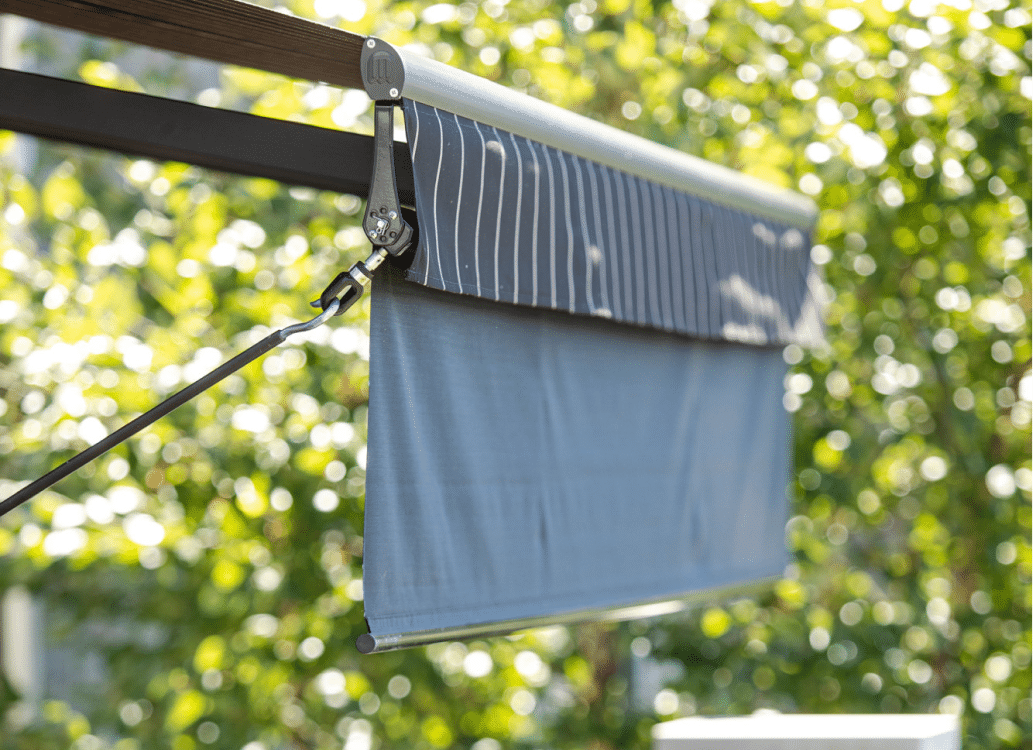
A retractable awning isn’t just shade—it’s smart shade. With the right features, it keeps your space cool, glare-free, and storm-resistant without you lifting a finger.
Bonus: high-quality awnings with top-quality fabrics can reduce patio temperatures by up to 10–15°F, making hot afternoons feel like early mornings.
Why it works: Gives you full environmental control with no manual fuss.
- Adjustable pitch helps eliminate screen glare throughout the day
- Smart sensors auto-retract in wind and rain
- Full coverage keeps devices shaded and protected
Start with a smart awning, and everything else becomes easier.
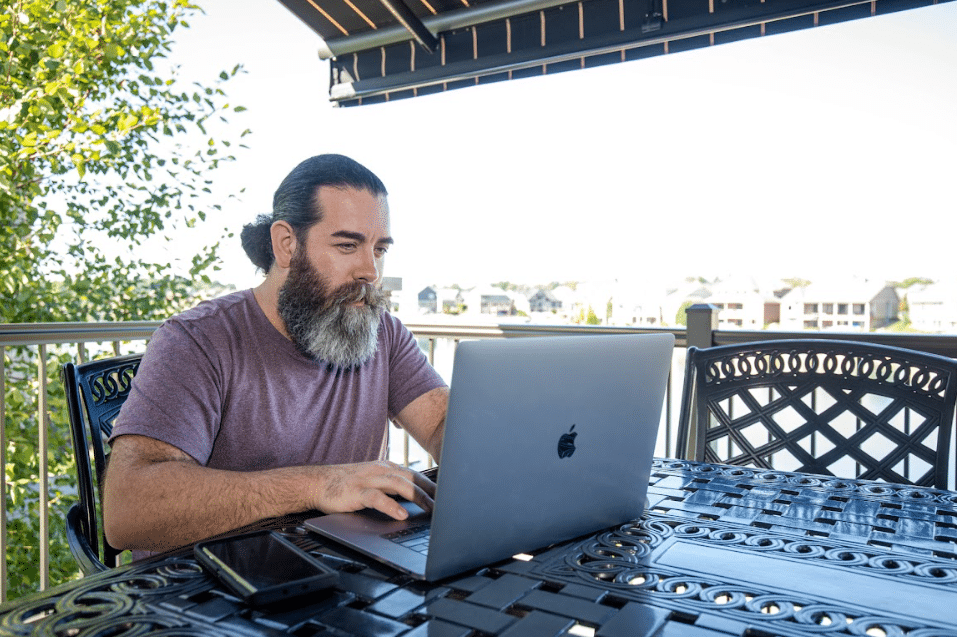
2. Anti-Glare Screens and Brightness Boosters
Sunlight is a screen’s worst enemy. To actually see your display outdoors, brightness and glare control are non-negotiable.
Key benefits: Improves screen visibility in bright conditions and reduces eye strain.
- Look for laptops with 400–500+ nits of brightness
- Use matte screen protectors or anti-glare films
- Add a sun hood or laptop shade for midday work
A bright screen only helps if glare isn’t bouncing off it, layer your defenses.
3. A Desk That Doesn’t Wiggle and a Chair That Doesn’t Sag

Comfort matters more than you think. Flimsy folding furniture gets old fast when you’re typing for hours.
Why it matters: Stable posture and support keep you focused longer.
- Use a stable, weather-rated table or anchored surface
- Laptop risers keep screens at eye level
- Ergonomic outdoor chairs reduce back strain over time
A steady desk and supportive seat go a long way in boosting focus and energy.
4. Power Solutions That Keep You Plugged In for Hours
Nothing kills momentum like a dead laptop and no outlet in sight. Stay powered and stay productive.
Smart tip: Plan for both convenience and backup power, especially if you’re far from the house.
- Outdoor-rated extension cords with surge protection
- High-capacity battery packs or power banks
- Solar chargers for backup and eco-friendly energy
A reliable power setup means you’re free to work when, and where, you want.
5. Strong and Steady Wi-Fi
A great setup means nothing if your video call freezes mid-sentence. Outdoor signal strength often drops off fast, especially farther from your router.
Why it works: Boosted signal = stable calls, fast uploads, and no frustrating dropouts.
- Use Wi-Fi extenders or mesh systems for stronger outdoor coverage
- Mount an outdoor-rated access point near your setup if needed
- Tethering might work temporarily, but it’s not a long-term solution
Reliable internet is the backbone of your productivity. Don’t leave it to chance.
6. Privacy and Wind Protection With Retractable Side Screens
Working outside often comes with distractions, from wind to neighbors to pets. Side screens give you control over your surroundings.
Key benefits: Blocks wind, visual distractions, and background chaos so you can stay focused.
- Install retractable side panels or privacy screens
- Choose options that also block UV and reduce wind gusts
- Bonus: helps create a “work zone” that feels mentally separate
With the right side barrier, outdoor work feels just as focused as indoor space.
7. Bug Screens and Fans for Cooler, Cleaner Air

Bugs and stale air can kill your vibe, and your focus. A simple screen or fan setup changes everything.
Smart solution: Keep pests out and stay cool without noise or distractions.
- Mesh bug screens prevent gnats, bees, and mosquitos from invading your space
- Oscillating fans with low noise also help cool laptops and clear stagnant air
- Battery-operated fan models work well on patios without outlets
Comfort equals focus, and no one wants to fish a beetle out of their keyboard.
Helpful Resource → How to Keep Your Patio Cool in Summer | 15 Proven Ideas
8. Task Matching: What Work Actually Makes Sense Outdoors
Not all work belongs outside, and that’s okay. The goal is to do the right kind of work in the right environment.
Why it matters: Some tasks thrive with sunlight and fresh air. Others… don’t.
- What’s okay: Emails, creative writing, reading, planning calls
- What’s not okay: Multi-screen analysis, video editing, anything that needs total control
Maximize outdoor productivity by choosing the right type of work for the space.
9. A Surface That Won’t Overheat or Glare
Even if your laptop can handle heat, your table surface might reflect sunlight or retain heat like a stovetop.
Smart pick: Choose materials that stay cool and reduce visual glare.
- Opt for matte-finish or powder-coated tabletops
- Avoid glass or metal surfaces, they reflect light and heat up fast
- Use outdoor-rated tablecloths to reduce reflection if needed
Your work surface can make or break the comfort of your entire session.
10. Outdoor Cleaning and Maintenance Musts

A great setup only works if it stays clean. Outdoor workspaces collect dust, pollen, and debris faster than you’d expect.
Why it’s essential: Clean gear lasts longer and works better, especially electronics.
- Use protective covers for furniture and electronics when not in use
- Wipe down surfaces weekly to avoid buildup, especially in spring
- Never roll up awnings, screens, or cords while damp
A quick cleaning routine keeps your setup looking sharp and running smooth.
When your setup is intentional, outdoor work becomes effortless. But skip the basics, and even the best patio can quickly become a productivity trap.
Here’s what happens when you try to wing it.
What Happens When You Skip the Setup (And Why It’s Not Worth the Risk)
Working outdoors without the right gear might feel spontaneous, but it’s a shortcut to frustration. Here’s what happens when you skip the essentials:
- Overheating shuts everything down.
Laptops exposed to direct sun heat up fast. Internal fans can’t keep up, batteries swell, and in worst cases, you lose your unsaved work. - Pollen, dust, and humidity destroy devices.
Spring pollen clogs your fan vents. Moisture builds inside ports. Dirt gets into keyboards. A few hours in the elements can shorten your laptop’s life by months. - Screen glare and sunburn kill productivity.
If you’re squinting at your screen and sweating in the sun, you’re not getting much done. Without shade or glare control, your eyes, and skin, pay the price. - Ergonomic fail = real pain.
Slouchy chairs and low tables lead to sore backs, stiff necks, and distraction. Outdoor comfort isn’t a luxury, it’s the baseline for focus. - You’ll end up quitting.
Without the right tools, even a perfect patio setup becomes a forgotten dream.
Don’t waste a great space on poor planning. Just a few upgrades can turn outdoors into your favorite (and most productive) office.
The difference between a frustrating attempt and a thriving outdoor workspace comes down to setup.
With the right tools, working outside stops being a novelty, and starts becoming your daily go-to. Don’t settle for less when comfort and focus are just a few smart upgrades away.
Conclusive Thoughts — Create the Outdoor Office You’ll Brag About
You don’t need to choose between fresh air and focused work, you just need the right tools to make both possible.
With smart features like app control, adjustable pitch, wind sensors, and retractable screens, Marygrove Awnings turn any patio into a comfortable, tech-ready workspace.

Whether you’re answering emails, hosting client calls, or diving into deep work, a shaded, quiet, well-designed setup makes all the difference.
Explore how our Smart Awning Features, the Mint Program for worry-free installation, and real Outdoor Workspace Reviews from Marygrove customers can help you build a backyard space that truly works.
You don’t have to compromise productivity or comfort. Rethink your setup, and make working outdoors something you’ll actually look forward to.


